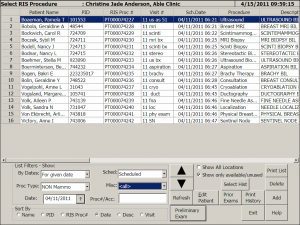
PenRad’s RIS/HIS worklist now facilitates additional filtering by a combination of date ranges, exam types, as well as two additional other customized categories. Also available is automatic selection of studies by bar-code accession number.
Exam type study filtering automates the selection of exam type when creating an order within PenRad versus the RIS/HIS. The Select RIS Procedure screen facilitates batch or individual printing of patient history sheets. To generate a history sheet for facilities electing to pre-print prior to arrival, tap the Select History button and then tap the All button for all patients or tap on individual patients.
The Print List button will produce a list for selected filters for front desk and staff resources, as well as work load planning. Also, as with most screens where a list is displayed, tapping on a column name will sort the list (i.e. by tapping the schedule date column, PenRad will sort the list in order of time).
For the convenience of the radiologist and technologist in preparing for returning patients the evening
before or the morning of visits, the Prior Exams button can be used to provide instant access to a patient’s
prior exams. This button also allows viewing of images and reports using the PenReview system versus obtaining images from PACS.
WorkList orders can be limited to only display orders for that facility (default) and the Show All Location selector can display orders for the enterprise/group. Also provided is a Show Only Available/Unused selector and when selected (default), PenRad only displays work orders that have not yet been started.
The ADD button displays the Add Order screen for facilities that create all exams or add adjunct exams. An additional feature to the Worklist screen is the ability to automatically retain the filter selections by workstation (i.e. allows ultrasound technologist to view only the US exams when returning to the screen.)
The Procedure Type filters can be customized to reflect a combination of various exam types or individual exam types. The first additional filter can be customized for arrived versus scheduled patients, and the second additional filter for example can configured to use information from the RIS order: callback, technical, no charge, etc.
Finally, there is a reset feature (located in the date filter – reset orphans) for exams that have been selected on a workstation (a reserved order) and work is to then be conducted on another workstation or there was a network drop preventing the transfer to the radiologist worklist.
Recommendation for product development?
[email protected] | 763.475.3388
© 2019 PenRad Technologies, Inc. 730-23-00039 AB
