PenRad has added the ability for each radiologist to hide items on each screen that are uncommon or not applicable for their practice. A common hide can be applied globally for residents plus a separate global hide for staff radiologists. Each radiologist can have their own individual hide as well. Hidden items are always available by tapping the unhide button.
Common examples of hide; residents should only use ACR lexicon descriptors, there are various biopsy devices not used at our clinics, hide all the uncommon descriptors and imaging view recommendations. To hide items, enter Hide Listbox Items screen.
From the Select Dialog control, select the screen name upon which you will hide items. When the control screen appears, items are grouped by category then by item within the category.
By tapping the select clicker next to an item, items selected (indicated by check) will be suppressed on screen by default. Once all items are selected to be hidden for the individual screen, the hide list can be applied globally to all radiologists (staff and resident) by tapping the Global Setting button, or if only for residents, tap the Residents Setting button, or to the non-resident radiologists by tapping the Radiologist Settings button
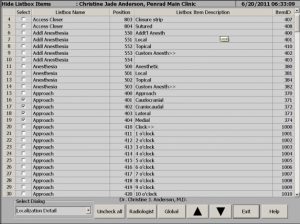
If a radiologist desires their custom hide list, have the radiologist log on (to create their own hide list), and select items on screen to hide and then tap the Exit button to apply to their account. Whenever an individual hide list exists, it will not be effected by any global hide lists applied.
To restore hidden items, enter the screen and unselect items and tap the applicable button (global, resident, radiologist, or if applicable to the logged on radiologist the exit button).
To have hidden items temporarily reappear, tap the small Unhide button located on each screen.
The ability exists within the system that items not in the radiologist screens can be hidden and renamed through a system configuration file. For example; medical risk items, exam title modifiers, names of various devices, etc. Contact PenCare support to discuss options.
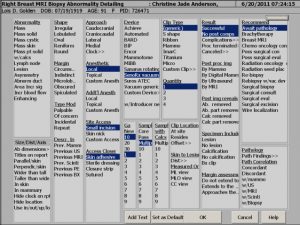
Items on each screen can be preselected or incorporated into the exam by radiologist. For example; preselect consent phrase, preselect hide clock and/or depth, preselect biopsy devices and needle size, etc. To set items on an individual screen, tap the item to select, then tap the Default button. Repeat to select a different default. For each procedure the consent phrase can be preselected, if labeled as default. The system will use the shared global default phrase first, unless the radiologist has created their own default phrase.
Recommendation for product development?
[email protected] | 763.475.3388
© 2019 PenRad Technologies, Inc. 730-23-00131 AB
