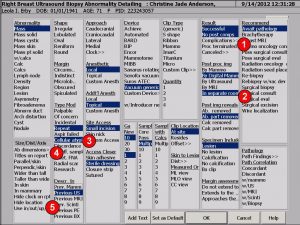
(1) Delayed bleeding, delayed infection, and wound not healing added to complications; completing the various categories for biopsy audit.
(2) Indicate that post imaging was done in a separate room to capture added reimbursement.
(3) Descriptors include discordance, insufficient samples, indeterminate FNA, cellular atypia, and radial scar.
(4) Tap the “Ab dimensions” selector in the size/dist/axis window to have access to specify 3D dimensions, distance from nipple, skin, and chest (available in all detail screens).
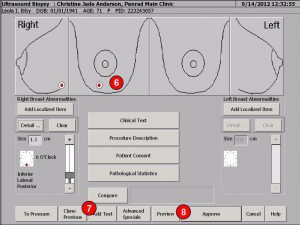
(5) If abnormality in the axilla place in the axillary tail on breast image and then select from size/dist/axis window “in axilla” to modify location in report (axilla available in all exams).
(6) Right click or double tap on abnormality to open detail screen (available in all exams).
(7) “Cloning” exams saves time. Tap the clone button, select any exam type and the descriptors, location, and size for each abnormality are automatically imported. This feature is available for all exam types.
(8) Added preview button to main screens (available on all exams) providing instantaneous preview of the report.
PenRad automatically inherits the biopsy detail from the biopsy exam to create statistics for audit. By preliminary approving or suspending the exam, and adding the pathology results when received, all detail is automatically inherited for the pathology summary exam, where true and false positive statistics are derived.
Modified and added various admin reports to tabulate reasons, complication and repeat percentage for expanded biopsy audits.
Recommendation for product development?
[email protected] | 763.475.3388
© 2019 PenRad Technologies, Inc. 730-23-00153 AB
