PenRad has added a button to allow clients to change an order number, accession number, and/or exam type, for orders canceled through the facility’s RIS system after the exam has been imaged or read.
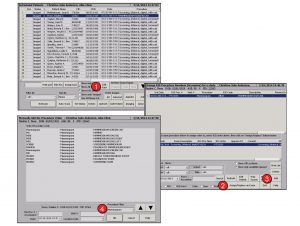
To alter a RIS driven exam, select the exam with a single tap, then tap the Edit RIS button (1) on the reading worklist.
If replacing an order, tap order available on upper list, then tap Assign/Replace on Exam button (2).
For facilities that create orders within PenRad, if change of order type is required, tap Add button (3) to create new, use drop-down (4) to filter procedure list types to a specified procedure type.
Did you know that PenRad offers a CT lung tracking system also? PenLung allows tracking of these studies, generation of reminder/recall letters, and unresolved exams by radiologist. Offered as an AutoReader system where the results are sent to PenRad via HL7, that displays the narrative report and extracts the key tracking components, and stores the report for reference. Also offered are two budget versions where PenLung is connected to a PACs worklist and stores an exam event when conducted. Then clients are aware that a study requires tracking, eliminating the HL7 result feed, however the report narrative will need to be reviewed and tracked. For low volume sites, we can offer a standalone system. Just enter the patient and track the results.
Recommendation for product development?
[email protected] | 763.475.3388
© 2019 PenRad Technologies, Inc. 730-23-00261 AB
