Various users have asked if we could offer the ability to search the RIS worklist by patient name or MRN, over and above the current capabilities to search by accession number, day or range, or modality type. This would allow facilities to clean up old orders and cross check if a procedure was replaced or not needed. Our team proceeded with the request. Before we address what new, let’s review the current features that are already available, so clients can utilize the RIS list to its full potential.
The first feature: Remembers by workstation, to re-open the applied filters to RIS list when you access the screen. For example; today and ultrasound if the workstation is located in the ultrasound room. If the filter is left at all days, all modalities, then all unused historical orders and all modalities are rendered on the list.
The second feature: For those using printed history forms, did you know that you can bulk print, or select a limited set of individual patient history forms to print? Tap Select History to open up the select feature and choose those to print, or just highlight an exam and tap Print History for that patient. Also by tapping on the title for a column, the list will sort by ascending or descending order. This works in conjunction with the Sort By controls on the lower left screen. So for the day, order by date or schedule time, then print by schedule time and forms are in chronological order. Also, PenRad offers an electronic tablet/kiosk version of the patient history form allowing updates by the patient directly, eliminating manual transfer from paper.
Third feature: Various RIS filters are available; filter by date and/or range, filter by procedure/exam type or combination of, plus two other custom filters are available. As displayed below; one allows filtering by schedule or arrived, and the misc. filter is set up to filter by keywords within the RIS order code for example; routine, call back, technical. So if you’re in the screening room, filter by today, mammogram, and routine for a concise list.
New expanded search capabilities: We’ve added similar name search capabilities like the patient list, in addition to searching by accession, now you can type search by first letters of last name, or further narrow the search by full last name then a comma, and enter the first few letters of the first name.
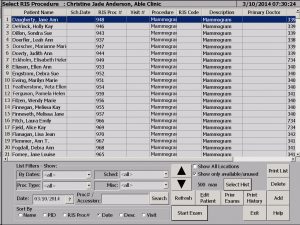
In review: If you are not applying modality filters or would like to combine modality filters or other custom filters, we can help you apply them. Applying worklist filters keeps the worklist concise for your modality workflow.
PenRad offers electronic patient history forms, tablet/kiosk. Ask for a demo and eliminate paper.
Now search by patient name, and or accession order number automatically.
And the most asked support question, “Where is the order?”. As soon as an exam is selected, it is reserved. If the network drops during the transfer to the reading list and the exam is not visible on the reading schedule, try unclicking the “Show only available/unused” selector. Exams on reading schedule are highlighted in yellow.
Recommendation for product development?
[email protected] | 763.475.3388
© 2019 PenRad Technologies, Inc. 730-23-00276 AB
