PenRad began offering the option to facilitate sonographic detail within the mammographic finding as a targeted ultrasound. This now has been expanded to facilitate a “super imaging exam” where the single report may include for example; screening mammogram, plus a unilateral or bilateral additional views diagnostic mammogram, plus a combination of: unilateral or bilateral targeted and/or breast ultrasound, plus automated ultrasound. The additional views can be refined as “targeted” if desired. Furthermore, the combination of the above exams facilitates the initial parent exam as a diagnostic mammogram, and the option of specifying additional diagnostic views as targeted if desired, and attaching any of the combination of ultrasound exams.
To attach additional studies to the parent exam (screening or diagnostic mammogram), tap the exam type indicators and modifiers to attach and incorporate these exams into a common exam report. For facilities with a RIS system, the order must already reside on the PenRad worklist in order to attach it to the parent exam. This keeps the order list, the individual exam statistics, the results distribution and billing workflows intact. The complete super imaging report is distributed to each of the individual exam accession numbers in the RIS.
As the radiologist interprets other exam types and attaches them to the parent exam, they are automatically removed from PenRad’s worklist. As exams are attached, they cannot be released as independent exams.
A mammographic finding with ultrasound detail produced a single paragraph format. Ultrasound findings without mammographic detail can be indicated by locating the abnormality on the mammographic images, then tapping detail button, then tapping the “Seen only in US” selector and then tapping the US button to detail the sonographic finding.
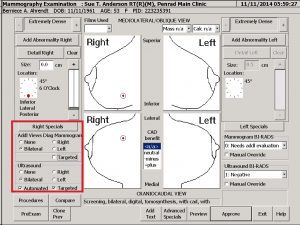
A separate BI-RADS code selector automatically indexes to the worst case abnormality for the mammography and ultrasound exam. For each exam, the individual abnormality, the exam and the combined overall BI-RADS are tracked.
Facilities using the combined feature, apply an overall BI-RADS value on the approve screen. Furthermore a report formatting option exists to only display the overall BI-RADS impression to clarify physician reports with combined exams.
Tip: Did you know tapping on current time in the upper right on any screen minimizes the screen when you need more screening area? Tap on PenRad icon in the system tray to restore size.
PenRad has automation services and programs to increase professional productivity and tools to enhance revenue opportunities for breast imaging and DEXA. To schedule a demo, call our applications department, and as always take the opportunity to ask, Do you have solution for this?, Could you do this?, What is new?
Recommendation for product development?
[email protected] | 763.475.3388
© 2019 PenRad Technologies, Inc. 730-23-00309 AB
