Expanded selection of items on stereotactic detail screen
Added in Post Procedure Imaging, the option to select “Interp/dedicated workstation” to expand the necessary phraseology to collect post imaging fee, previously omitted with newer CPT schedule. Inserts into post imaging statement “… interpreted on a dedicated mammography workstation …”
Added per request, the ability to repeat specimen includes statement into biopsy paragraph as projected in the impression. To use, select in Specimen Includes options, “(w/include stmt in findings)”.
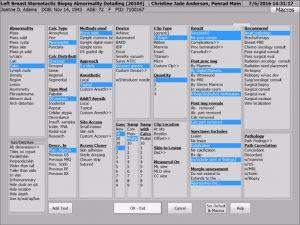
Macro capability on stereotactic screen
Macros are idea to automate report generation. Allows automated selection of items based on abnormality types, devices, etc, extending the standard default.
For optima utilization, if current default items are selected, deselect current default items, then tap the Set Default & Macros button, then tap Save selected as default button to clear default selections.
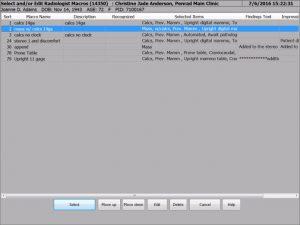
To create macro
To create custom macros with data points and/or free text, select individual items on screen, next tap the Set Default & Macros button. Tap the Save as name macro button, label macro with identifiable expression. When completed tap OK button to save. As macros accumulate, the order on saved macros selection list can be altered by tapping on macro to select, and tap on Up Down buttons to reposition.
Macro selection on stereotactic detail
After the first macro is created, a Macro button appears just beneath time display in upper right corner of screen. Tap Macro button to select macro. After macro selected, additional modifiers can be added, for example, approach, cores, clip location, etc.
To hide Items on Stereotactic detail screen
Tap Set Default & Macros button, then tap Hide/unhide listbox items button, click on items to hide in Select column. If access is needed to select hidden items, tap unlabeled button near Macros button.
Missing some of the advance features available in PenRad? Schedule our Application Specialists to come
on-site and work with your staff and radiologists, so you can be assured you maximizing PenRad.
Recommendation for product development?
[email protected] | 763.475.3388
© 2019 PenRad Technologies, Inc. 730-23-00383 AA
