Contrast Enhanced Spectral Mammography additions
Added as a mammography exam modifier, CESM. When selected a CESM button is exposed on the imaging and the detailed mammography screens. This screen facilitates the recommended data collection to be included in narrative report (provided by the modality manufacture). The technologist generally completes the blood and injection information. The last column provides comment for imaging and possible contrast reaction.
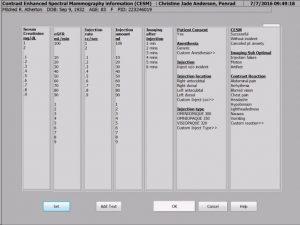
Screen is shared documentation for imaging technologist and radiologist. Screen is accessed via the CESM button on Imaging and Main Mammography screens.
Screen facilitates macros to automate data collection, for common combinations of contrast, amount, rate, etc.
Serum creatinine, eGFR, injection rate and amount, values sums are tabulated from the selected values in 100, 10, 1 and 0.0 columns.
Custom Anesthesia, Injection location, Contrast and Reaction fields are provided. Add Text field offered to collect other custom information and include in report.
TO SELECT OR CREATE MACROS OR PRESELECT DEFAULT ITEMS OR HIDE ITEMS FOR CESM:
Screen facilitates multiple macros to automate data collection, for common combinations of contrast, amount, rate, etc, and preset select of default items.
To create macro to preselect items: Tap on items to included in marco as preselects, then tap Set button. Select Save as named macro selector, enter Macro name in Macro Name window, tap OK button to save.Tip: Macros are additive selections, so a set of macros based contrast types, for example, could preselect rate, amount, imaging delay. This allows other independent Marcos to select other items.
To select saved macro: Tap Macro button in upper right corner of screen. Double tap to select macro, or single tap to select and tap Select button.
To hide items on screen: Tap Set button, then select Hide/unhide listbox items selector, and tap on items to hide, repeat to restore items hide.
To set items to preselect as default: Tap on items to be incorporated as the default preselect, then tap Set button, then select Save selected as default selector. It is encouraged that Default preselect is cleared when used with macros. To clear Default, deselect all items on screen, tap Set button, then select Save selected as default selector.
ADD TEXT:
Tap Add Text button to add free text to insert into CESM section in finding and or impression of report. Add text phrases can be stored for reuse, and edited for example, more extensive patient consent phraseology.
Missing some of the advance features available in PenRad? Schedule our Application Specialists to come
on-site and work with your staff and radiologists, so you can be assured you maximizing PenRad.
Recommendation for product development?
[email protected] | 763.475.3388
© 2019 PenRad Technologies, Inc. 730-23-00382 AA
