Requested by various users, can you offer an automated way to add a notation to the administrative resolution note the reason why the exam is being resolved, because the followup recommendation was not completed, and further more offer a report displaying the reasons why? So our team proceeded with the request.
We created an option, started with 8 prepopulated common reasons, plus a generic, and added the ability for clients to add to the reason list, if desired. Our intentions where not to indicate each and every reason why the exam was being resolved for patients returned for recommended followup, it was to indicate why the exam is being resolved without the followup exam. When the require resolution reason enabled, mining by reason type, by exam types, is available for example; patient declined, referring physician advised against.
First reason for resolution as a generic “Not specified.”, note created “Exam resolution reason not specified.”

Other reason types as follows:
1. Recommended exam completed, note created “Recommended exam completed.”
2. Patient declined, note created ”Patient declined to return.”
3. Unable to locate patient, note created “Unable to locate patient.”
4. Patient expired, note created “Patient expired.”
5. Referring advised against, note created “Referring physician advised against.”
6. Referring lost contact, note created “Referring physician has lost contact with patient.”
7. Went to another facility, note created ”Patient went to another facility unable to attain information.”
8. Follow-up completed outside, note created ”Follow up completed as recommended at an outside facility.”
To add additional reasons to the list for resolution, tap the “Resolved Exam Reason” button on the administration screen. Enter description to appear on list, plus the desired note. Reason list displayed during exam resolution. Note: Generic reason can be retired, then a reason is provide for all future exam resolutions.
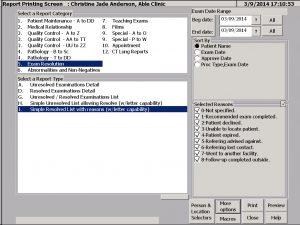
Administration Report 5I (right) “Simple resolved list with reasons”, allows mining by reason. “More options” offers refinement by exam type and birads. Person selector allows refinement by radiologist, and referring physician. Report returns patient and exam, if right click on exam, cutcut is provided to patient record.
Missing some of the advance features available in PenRad? Schedule our Application Specialists on-site to optimize your staff and radiologists, so you can be assured you maximizing PenRad.
Recommendation for product development?
[email protected] | 763.475.3388
© 2019 PenRad Technologies, Inc. 730-23-00380 AA
