NEW PRE EXAM: Eliminate clicks, provides at glance pertinent information.
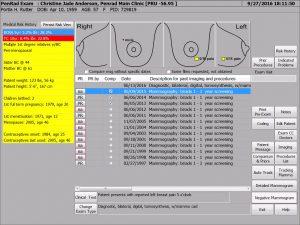
UPPER CENTER: Breast diagram informs of clinical comments, surface and surgical abnormalities. Tap on image to view comment detail (signified by yellow color).
LEFT HAND SCREEN: The Medical Risk History column displays patient info and risk values, and family breast cancer info. Tap in window to view expanded detail.
Tap Persist Risk View button to have clinical risk summary float screen visible during interpretation. Options offered to create “red” & “yellow” alter value setpoint values for Tyrer Cuzick, BCRA and risk.
CENTER SCREEN GRID: Displays chronological list of breast history and reports. Offers exam preview, resolve, PeerReview and comparison selection.
Tap on event to view complete report. Report appears in a separate float screen, multiple reports can remain open during interpretation, just move to side. Float screen size and position reopen where closed last. Open float screens close automatically when exam is approved or suspended.
For pro-active exam resolution (noted by unresolved label and yellow) select exam, resolve during preview.
To reference images as comparison, click selector in Comp column. Option available to AutoSelect.
Top of grid, specialized compare phrase selectors are located. To access custom compare phrases, tap Comparison & Prior button (right). Selected items are then displayed within grid.
Exam PeerReview automatically calculated (indicated by PR, N/A not applicable, RE re-edit). Tap button in PR column to view report and select level of concurrence. PR by column reflects initials of last individual.
RIGHT HAND SCREEN: Button array is provided for selecting exam, and adds parallel function ability to old PreExam screen. Button panel provides access to demographics, imaging details, and ordering physicians. Based on the various options, various buttons and controls appear, for example speech recognition. With the AutoNext feature (tapping the AutoNext on exam schedule), if mammography exam, enter-key opens negative mammogram. If PenRad integrated with Hughes Risk System, tap button to review Hughes report.
LOWER CENTER SCREEN: Displays clinical reason, tap to view historical and or import clinical summary. Informative exam description displayed, tap to expand detail and or reason for delay if applicable.
Missing some of the advance features available in PenRad? Schedule our Application Specialists on-site to optimize your staff and radiologists, so you can be assured you maximizing PenRad.
Recommendation for product development?
[email protected] | 763.475.3388
© 2019 PenRad Technologies, Inc. 730-23-00397 AA
