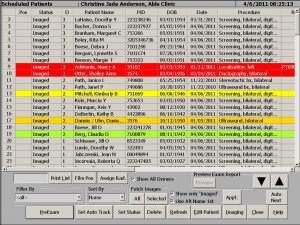
PenRad’s MIS worklist has added features for filtering, sorting, color coding, radiologist assignment and AutoNext selection of exams. When My Exams is selected from the Filter By selector, only active and/or assigned exams are displayed for primary and/or additional reads. Assigning exams to a radiologist can be done in a batch mode or by individual exams. To batch assign exams, tap the Assign Rad button, select radiologist and then tap on exams. When assignment is complete, tap the End Assign button (Assign Rad button converts to End Assign during Assignment mode). To assign an individual exam, select exam, right click and then select radiologist.
For example, facilities can color code exams for various statuses, messaging, indicators and assignment of exams to a specific radiologist or technologist. PenRad’sMIS can be customized with a color-coded menu and selection list to fit your workflow needs; for example, the menu can be set up where yellow indicates to a radiologist that the comparisons are on the film alternator, red indicates a call is needed to a patient, orange indicates a patient is ready for procedure, etc.
To further automate interpretation, PenRad’sMIS Show Only Imaged selector allows radiologists to only view the exams that are ready to read. Further, by selecting an exam type from the Filter By selector (screening for example) then only imaged screening studies are displayed. For facilities with the PenView softcopy reading workstation or another vendor’s workstation with remote control capabilities, users start exam selection with the AutoNext button. Automatically the next available sequential patient exam is selected as soon as the exam is approved. This eliminates the manual selection of the next exam to read from the worklist.
If the PenFetch option is enabled the user can fetch images to a workstation for the current exam or missing priors. If remote reading the Fetch All button can cache images chronologically in the background without interruption. PenFetch eliminates the delay of transferring images from PACS on slower networks. The worklist can be sorted by date by tapping on the date column allowing oldest exam to be displayed first. Additionally, the list can be organized by the last specified tissue density (1=fatty, 2=scattered, 3=hetro, 4=dense) to provide a common environment for batch reading, if desired.
Users may locate and select a patient/exam just by typing the first few letters of the patient’s last name and tapping the enter button on the keyboard, and/or typing the complete MRN or accession number versus manually using the scroll bar or up/down list buttons. This screen is also bar-code enabled for facilities that prefer to select exams by a bar-code method.
Recommendation for product development?
[email protected] | 763.475.3388
© 2019 PenRad Technologies, Inc. 730-23-00012 AB
