View clinical information on examination screens and import into clinical text
Expanded the ability to access clinical text on each exam type main screen and approve screens.
Also added option to view a risk history summary and import narrative as primary and/or supplemental into the clinical section of the report. To view risk history summary, tap the Clinical Text button located on Preliminary, Pre-Exam or main screen any of imaging, procedure, or approve screens. When screen opens, tap Risk History Summary button to view. To import summary directly into clinical text window, tap the Insert Risk History button. Import insert begins at insert character marker (blinking vertical bar).
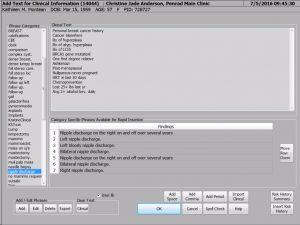
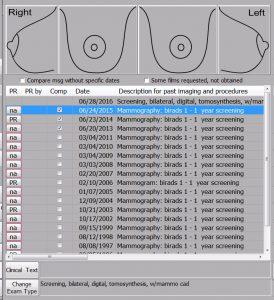
Time saver and reference for clinical text, available via Import Clinical screen
Tap Import Clinical button in the Clinical Information screen to display all historical clinical narrative. It is available for direct import into clinical section on the report as well. For example, extensive history addressing, biopsy, radiation, chemo, surgery, and reconstruction, and or extensive family breast cancer history.
To select a patient’s historical clinical phrase to import into current exam, tap on entry in grid to select. Tap Select button, or double tap on entry to select and import directly. Historical, risk summary and clinical text phrase library can be used in conjunction to construct clinical information.
Missing some of the advance features available in PenRad? Schedule our Application Specialists on-site to optimize your staff and radiologists, so you can be assured you maximizing PenRad.
Recommendation for product development?
[email protected] | 763.475.3388
© 2019 PenRad Technologies, Inc. 00386 AA
